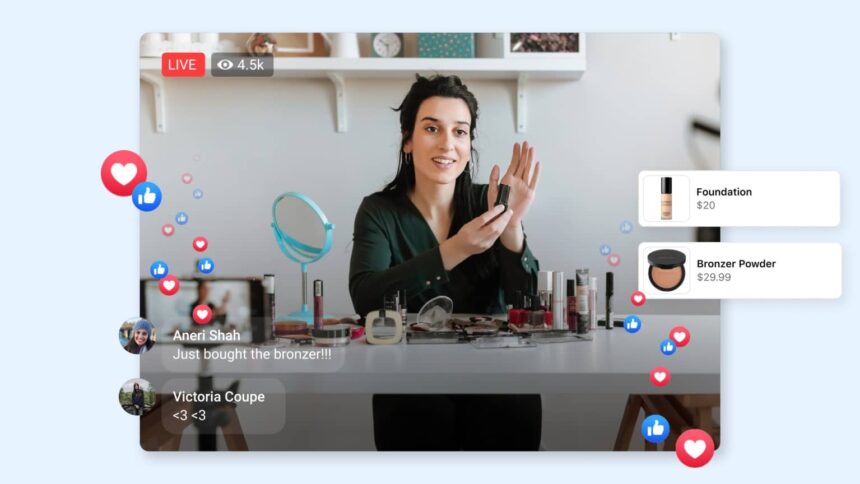Introduction: In the ever-evolving landscape of social media, Facebook continues to thrive as one of the most widely used platforms globally, capturing the attention of users, particularly in Spain. Despite being labeled by some as outdated, Facebook remains at the forefront by introducing new features to adapt to changing times and user habits. One such feature that has gained prominence is Facebook Live, a tool that allows users to broadcast live videos, either publicly or privately, from their personal profiles or Facebook pages. This comprehensive guide will delve into the intricacies of Facebook Live, exploring its functionalities, interactive tools, and diverse applications.
Understanding Facebook Live: Facebook Live stands out as a dynamic feature enabling content creators to instantly connect with their audience. Whether sharing live experiences, interacting through real-time comments, or streaming events, this tool facilitates immediate engagement. It’s important to note that Facebook Live is distinct from Live Shopping, an erstwhile feature focused on live online sales, which was discontinued in August of the previous year.
How Facebook Live Works: Live streaming can be initiated from various platforms, including pages, groups, profiles, or events, using mobile devices with the Facebook app. Additionally, desktop users can leverage the web version for streaming, employing either their device’s camera or dedicated streaming software (encoder). For desktop streaming, the Live Producer tool is essential.
Mobile Streaming Instructions:
- Navigate to the desired page, group, profile, or event.
- Click on the “Go Live” button at the bottom of the post editor.
- Add a brief video description, tag individuals, specify a location, add feelings or activities, and apply a filter if desired.
- Click “Start Live Video” to commence the stream.
- To conclude the broadcast, click “Finish.”
Desktop Streaming Instructions:
- Access Live Producer via the “Live” option in the news section.
- Add a brief video description.
- Click “Go Live” at the bottom left.
- To conclude the broadcast, click “Finish.”
Interactive Tools: Facebook Live enhances user interaction through a range of interactive tools, fostering engaging communication with the audience and providing control over fan interactions.
Live Polls: Create pre-broadcast quizzes that can be shared with followers, allowing real-time feedback.
Highlighted Links: Share third-party links to relevant websites during live broadcasts.
Live Streaming in Stories: Extend the reach of your live broadcasts by sharing them in real-time on Facebook Stories.
Live Comment Moderation: Enable creators to manage conversations or designate a viewer to moderate live comments.
Front Row Recognition: Showcase the most loyal fans in a special section during the live stream.
Badges: Award badges to fans as a token of appreciation for their engagement.
Additional Functions of Facebook Live: Beyond fostering interactive relationships with fans, Facebook Live serves multiple purposes. Users can leverage this feature to raise funds for non-profit organizations, invite guests during mobile streaming, broadcast from Messenger Rooms (allowing up to 50 participants on a single profile), and organize and stream events online, whether free or paid.
Conclusion: In conclusion, Facebook Live emerges as a versatile tool that goes beyond conventional live streaming. With its array of interactive features and diverse applications, it has become an indispensable component for content creators, brands, and individuals alike. By understanding the nuances of Facebook Live and harnessing its capabilities, users can elevate their online presence, foster deeper connections with their audience, and explore innovative ways to share live experiences. Stay tuned to the ever-evolving world of Facebook features, as the platform continues to evolve to meet the dynamic needs of its users.